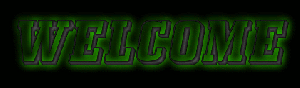ဥပမာ – Huawei လုိ China ဖုန္းေတြေပါ့ဗ်ာ။ သူတုိ႕မွာ ကုိယ့္ႏုိင္ငံနဲ႕အသုံးျပဳလုိ႕မရတဲ့ Application ေတြ ပါလာတက္ပါတယ္။ China Store တုိ႔ဘာတုိ႕ေပါ့ဗ်ာ။ အဲလုိ Application ေတြကုိ တစ္ခ်ိဳ႕ကမျမင္ခ်င္ ၾကဘူး။ တစ္ခ်ိဳ႕ကလဲ ဖုန္းရဲ႕ Memory ထဲမွာ ေနရာေတြအသားလြတ္ယူေနတာေၾကာင့္ ဖ်က္ခ်င္ၾကတယ္။ အဲဒီအခါတစ္ခ်ိဳ႕က Setting ထဲက Manage Application ထဲကုိ၀င္ျပီး ဖ်က္တက္ၾကသလုိ Root Explorer Application ေတြနဲ႕ ဖ်က္တက္ၾကပါတယ္။ အဲလုိဖ်က္တဲ့အခါ Error ေတြတက္ၾကတယ္။ Error တက္လုိ႕ ကုိယ္ဖ်က္လုိက္တဲ့ Application ေတြကုိျပန္ထည့္ခ်င္တဲ့အခါအခက္အခဲေတြ႔ၾကရပါတယ္။ တစ္ခ်ိဳ႕ဆုိ Reset ျပန္ခ်ၾက ၊ Resetခ်လုိ႕မရရင္Firmware ျပန္တင္ၾကနဲ႕အလုပ္ေတာ္ေတာ္ ရွဳပ္ၾကရပါတယ္။ အဲဒီလုိ Error ေတြမတက္ေအာင္ ဒီ Application ေလးနဲ႕ ဖ်က္ႏုိင္ပါတယ္။