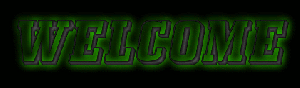Facebook အေကာင့္အား သူမ်ား စကားဝွက္ခ်ိန္ၿပီး ယူသြားပါက ျပန္လိုက္လိုရေအာင္ App Passwords ယူထားနည္း
ဒီနည္းက တကယ္အသုံးဝင္ပါေလ့မယ္ ။ Facebook သုံးသူေတြ ဒီ App Passwords ေလးေတာ့ ယူထားေစခ်င္တယ္ ။ တကယ္လဲ ယူထားရမွာ ။ သူမ်ားက စကားဝွက္ခ်ိန္သြားတာသိရင္ ခ်က္ခ်င္း ျပန္လိုက္လို႔ ရပါတယ္ ဒီ App Passwords နဲ႔ ။ က်န္တာေတာ့ ေအာက္မွာ ၾကည့္လုပ္ပါ ။
Account Settings ကိုသြားပါ ။
Security and login ကိုထပ္ဝင္ပါ ။
Use two factor authentication ကိုသြားပါ ။
App Passwords
Get a unique, one-time password for apps that don’t support two-factor authentication (example: Xbox, Spotify)
ကိုတခ်က္ကလစ္ပါ ။
ကိုတခ်က္ကလစ္ပါ ။
Password ထဲၿပီး Continue ကိုနိပ္ပါ ။
Generate app passwords ကို တခ်က္ထပ္ကလစ္ပါ ။
Enter App Name ေနရာ မွာ ႀကိဳက္တဲ့ နမ္မည္တစ္ခုထဲပါ ။ ၿပီးရင္ Generate ကိုနိပ္ပါ ။
Your GanNe password:
EHNDFHJH7SHY ဒီဂဏန္းေတြကို မွတ္ထားရပမယ္ ။
Enter the password above into the password field of GanNe. You won’t need to generate app passwords for GanNe again.
Done ကိုနိပ္လိုက္ပါ ။
ဒါဆိုရင္ေတာ့ ကိုအေကာင့္ကို သူမ်ားက စကားဝွက္ခ်ိန္သြားရင္ေတာင္ အခုနက မွတ္ထားတဲ့ Passwords နဲ႔ မိမိ Gmail နဲ႔ ျပန္ၿပီးဝင္ႏိူင္မွာ ပါ ။
ေအာက္မွာ တစ္ပံုခ်င္း ၾကည့္ရန္ ေဘးကိုပြတ္ဆြဲပါ ။
အောက်မှာ တစ်ပုံချင်း ကြည့်ရန် ဘေးကိုပွတ်ဆွဲပါ ။