မဂၤလာဗ်ာ.. က်ေနာ္ ဘေလာ႔နည္းပညာပုိစ္႔ေတြကုိ ေရးလည္း ေရးထ မရွိပါဘူး။ က်ေနာ္ထက္ က်ြမ္းက်င္တဲ႕ ဘေလာ႕ကာဆရာေတြ အမ်ားၾကီးမုိ႔လုိ႔ပါ…. ဒီပုိစ္ကုိလည္း က်ေနာ္ရဲ႕ ခ်စ္အကုိၾကီး သင္ဆရာ ျမင္ဆရာျဖစ္တဲ႕ ဘေလာ႔ခရီးသည္ က ညီေရးေပးပါလုိ႔ တကူးတက ေတာင္းဆုိးထားလုိ႔ မတတ္တစ္ေခါက္နဲ႕ သိတာေလးေတြကုိ အရွင္းလင္းဆုံး ေရးထားေပးလုိက္ရျခင္း ျဖစ္ပါတယ္ဗ်ာ။
ဒီပုိစ္႔ေလးက က်ေနာ္တုိ႔ ဘေလာ႔ကာ ညီအကုိ သူငယ္ခ်င္း ေတြအတြက္ အေရးပါ အရာေရာက္တဲ႕ ပုိစ္႔ေလးဆုိလည္း မမွားပါဘူး။ က်ေနာ္တုိ႔ Blogger မွာ တင္သမွ် ပုိစ္႔ေတြကုိ ျပန္ျပီ ရွယ္စရာမလုိပဲ႕ Facebook ,Page,Group,Twitter,LinkedIn,တုိကုိ ေအာ္တုိေရာက္ေအာင္ ျပဳလုပ္နည္း ျဖစ္ပါတယ္။
ေအာက္မွာ ပုံေလးေတြႏွင္႔ တကြ ေသျခာ ရွင္းျပထားတာ မို႕ တစ္ဆင့္ခ်င္း ျပဳလုပ္သြားရုံနဲ႕ အဆင္ေျပလိမ္မယ္လုိ႔ ယုံၾကည္႔ပါတယ္ဗ်ာ။
ပထမဆုံးအေနနဲ႕ ေအာက္က လင္႔ကုိ ကလစ္ျပီ ဝင္လုိက္ပါ

အဲမွာ အေပၚက ျပထားတဲ့အတိုင္း
Start Free Trial ဆုိတဲ႔ စာတန္းေလးကုိ ကလစ္ပါ။
ဒီမွာေတာ႕ Facebook နဲ႕ Sing Up အရင္ျပဳလုပ္ရမွာျဖစ္ပါတယ္ ၊ ေဘာက္ရဲ႕ ေအာက္နားေလးက Okay ဆုိတာေလးကုိ ျပန္ ကလစ္ ေပးပါ။
Facebook နဲ႕ Sing Up ဝင္ျပီး www.symphonytools.com ဆုိဒ္မွာ အေကာင္႔ရပါျပီ ။
ဒီအဆင္႔ မွာ အေပၚက Naxt Step ဆုိတာကုိ ႏွိပ္ျပီလည္း ဝင္လုိ႔ရသလုိ႔ ေအာက္က Add Profiles and Blogs ႏွိပ္ျပီ ဝင္လုိ႔ ရပါတယ္။ က်ေနာ္ကေတာ႕ Add Profiles and Blogs ႏွိပ္ျပီ အရင္ဝင္လုိက္ပါတယ္။
အဆင္ေျပသလုိ႔ေပါ႔ ဗ်ာ။
Connect Your Social Profiles ဆုိတဲ႕ ေဘာက္ေလး တက္လာရင္ Blogger မွာ တင္သမွ် ပုိစ္႔ေတြကုိ Facebook ,Page,Group,Twitter,LinkedIn,တုိကုိ ေအာ္တုိေရာက္ေအာင္ ျပဳလုပ္နည္း ရဲ႕ အေရးၾကီးတဲ႕ Blog/ Rss/ Website ကုိ အရင္ ျပဳလုပ္ရပါမယ္။ ဒီေနရာမွာ အထူးသတိထားဖုိ႔ လုိအပ္တယ္ဗ်ာ။ Blog/ Rss/ Website ဆုိတာကုိ အရင္ ကလစ္ပါ။
Register a New Blog ရဲ႕ ေဘာက္ေလးမွာ Website Link ေနရာေလးမွာ မိမိဘေလာ႔ ဆုိဒ္လင္႔ကုိ ထည္႔သြင္းေပးျပီး Next ဆုိတာကုိ ဆက္ျပီး ကလစ္သြားပါ။
ဒီမွာေတာ႕ This Website အစရွိေနေသာ စာတန္းေလးကုိ အမွတ္ ျခစ္ေပးျပီး Next ကုိဘဲ႕ ဆက္ျပီး ကလစ္သြားလုိက္ပါ။
အခုဆုိရင္ေတာ႕ က်ေနာ္ဆုိဒ္ Register ျပဳလုပ္ထားတဲ႕ Blog/ Rss/ Website ရဲ႕
ေဘာက္ေလး ကုိ ေတြ႔ရပါျပီ၊ အဓိကေတာ႕ ဒီေဘာက္ေလးရွိေနဖုိ႔ပါ ဒါမွလည္း လုံးဝ အဆင္ေျပမွန္၊
ျပီးရင္ေတာ႕ ဒီမွာ Add Profiles and Blogs ဆုိတာကုိ ႏွိပ္ျပီ ျပန္ဝင္ရပါမယ္။
ဒီ Connect Your Social Profiles ရဲ႕ ေဘာက္ေလးမွာ Facebook ,Twitter,LinkedIn သုံးခုမွာ
မိမိ ႏွစ္သက္ရာ အေကာင္႔ေတြကုိ ဝင္ႏုိင္ပါတယ္။ က်ေနာ္ကေတာ႕ Facebook ကုိ အရင္ ဝင္လုိက္ပါတယ္။
ဒီမွာေတာ႕ Facebook နဲ႕ Log In ဆိုတာကလစ္ျပီး ေအာက္နားေလးက Okay ဆုိတာေလးကုိ ျပန္ႏွိပ္ေပးရပါမယ္။
ျပီးရင္ဒီေဘာက္ေလး ေပၚလာရင္ ေအာက္နားေလးက Okay ဆုိတာေလးကုိ ျပန္ႏွိပ္ေပးလုိက္ပါ။
ဒီမွာလည္းဘဲ Okay ေပါ႔ေနာ္။
ျပီးရင္တာ႕ Connect Your Social Profiles ရဲ႕ ေဘာက္ေလးမွာ မိမိ Facebook မွာ ရွိေနတဲ႕ ,Page,နဲ႔ Group ေတြကုိ ေတြ႔ရပါပီ ။ Page,နဲ႔ Group ေတာ႔မွာေတာ႔ မိမိ အင္မင္ ျဖစ္ထားဖုိ႔လုိတယ္ ေနာဆုိရင္ မရဘူး၊ အေပၚက ပုံစံအတုိင္းလည္း ေတြ႔ရမွာ မဟုတ္ပါဘူး။ ခုျမင္ေတြ႔ေနရတဲဟာေတြကေတာ႕ က်ေနာ္ ကုိယ္႔ပုိင္ Facebook ,Page,Group, ေတြပါ အဲ႔ဒါေတြကုိ Select ကုိ ႏွိပ္ျပီ Selected ျဖစ္ေအာင္ ကလစ္ျပီး အမွတ္ေလး ျဖစ္ေအာင္ လုပ္ေပးရပါမယ္။
ကုိယ္႔ ရွယ္ ခ်င္သေလာက္ကုိ Select ကုိ ႏွိပ္ျပီ Selected လုပ္ျပီးရင္ေတာ႕ ေအာက္ဆုံးက Done ကုိ ႏွိပ္ေပးလုိက္ပါ။
ခုနားက Join ထားတဲ႕ Facebook ,Page,Group ေတြကုိ အေပၚမွာ အခု ေတြ႔ရပါျပီ၊၊
ဒီလုိပဲ႕ Twitterနဲ႕ ,LinkedIn ေတြကုိလည္း မိမိ အေကာင္႔နဲ႕ Log In ဝင္ျပီ ထည္႔သြားႏုိင္ပါတယ္၊၊
Twitter,နဲ႕ LinkedIn ေတြရဲ႕ Join နည္းကုိ မေရးေတာ႕ပါဘူး အတူတူမုိ႕လုိ႔ပါ။
ျပီးရင္ေတာ႕ အေပၚမွာ ေတြ႕ေနရတဲ႕ Next Step ကုိ ျပန္ဆက္ႏွိပ္ေပးရပါမယ္။
အေပၚကဆုံးက Welcome to your …. Features ရွိေနတဲ႔ စာတန္းေလးရဲ႕ ေအာက္က Next Step ကုိ ဆက္ကာ ဆက္ကာ ႏွိက္သြားေပးရမွာ ျဖစ္ပါတယ္။
ဒီမွာလည္းဘဲ႕ .. Next Step ေပါ႔ေနာ္။
Next Step ကုိဘဲ ျပန္ႏွိပ္ပါ။
Next Step ေတြကုိပဲ႕ ဆက္ႏွိပ္ျပီးရင္ေတာ႕ Done တစ္ခ်က္ႏွိပ္ျပီးရင္ေတာ႕ ျပီးပါျပီ။
Auto Post your biogs to facebook and Twitter ရဲ႕ ေဘာက္မွာ ေအာက္က္ Setup Syndcation ဆုိတာကုိ ျပန္ကလစ္ေပးလုိက္ပါ။
၁။ Choose a biog : မွာ မိမိဘေလာ႔နာမည္ကုိ ေရြးေပးျပီး
၂။ Choose where to publish posts မွာေတာ႕ Sing Up ဝင္ထားတဲ႕ Facebook ရဲ႕ email အေကာင္႔ကုိ Verify ျဖစ္ေအာင္ အရင္လုပ္ေပးဖုိ႔ email သုိ႔ အရင္ျပန္သြားပါ။
ဒါမွ မဟုတ္ Account Settings >email Settings ကုိသြားျပီး မိမိအသုံးျပဳခ်င္တဲ႕ email အသစ္ တစ္ခုကုိ ခ်ိန္းျပီး အစားထုိးျပီး ျပဳလုပ္ႏုိင္ပါတယ္။ အဓိကေတာ email Verify ျဖစ္ဖုိပဲ႕ လုိပါတယ္။
ကဲ႕ email အေကာင္႔ကုိ ပုိ႔လာတဲ႕ စာအိပ္ေလးမွာ Click here to Verify your email. address. ဆုိတဲ႕ စာတန္းေလးျဖင္႔ ကလစ္ေပးရပါမယ္။
Thanks your email is Verified စာတန္းေအာက္က
Continue ဆုိတာကုိ ထပ္ျပီ ကလစ္ေပးပါ။
ျပီးရင္ေတာ႕ Auto Post your biogs to facebook and Twitter ရဲ႕ ေဘာက္မွာ ေအာက္က Setup Syndcation ဆုိတာကုိ ျပန္ကလစ္ေပးလုိက္ပါ။
၁။ Choose a biog : မွာ မိမိ ဘေလာ႔နာမည္ကုိ ေရြးေပးျပီး
၂။ ေအာက္ဆုံးက စာတန္း ျဖစ္တဲ႕ Setect Profiles to publish To ကုိ ျပန္ ကလစ္ေပးလုိက္ပါ။
ခုျမင္ေတြ႔ေနရတဲ႕ Facebook ,Page,Group, ေတြကုိ Select ကုိ ႏွိပ္ျပီ Selected ျဖစ္ေအာင္ ကလစ္ျပီး အမွတ္ေလး လုပ္ျပီးရင္ေတာ႕ Done ေပါ႔ေနာ္..ဒါဆုိေတာ႕ အဆင္ေျပပါျပီ။
ဒါကေတာ႕ က်ေနာ္အခု ျပဳလုပ္တဲ႕ Blogger မွာ တင္သမွ် ပုိစ္႔ေတြကုိ ျပန္ရွယ္ဖုိ႔ အတြက္ Facebook ,Page,Group ေတြ ျဖစ္ပါတယ္။ ဒီလုိ႔ ျဖစ္ေနရင္ေတာ႕ ကုိယ္႔ ဘေလာ႔မွာ ေန႔စဥ္ တင္ေနတဲ႕ ပုိစ္႔ေတြဟာ ကိုယ္တုိင္ အခ်ိန္ေပးျပီး ျပဳလုပ္စရာ မလုိပဲ႕ ေအာ္တုိဘဲ႕ Facebook ,Page,Group ေတြ ေရာက္ေနမွာပါဗ်ာ။
အသုံးမျပဳခ်င္ဘူးဆုိရင္လည္း Account Settings ကုိသြားျပီး Delete Account ကုိ ႏွိပ္ျပီး Save နဲ႔ ဖ်က္လုိက္ရုံပါဘဲ႔။
ဒီေလာက္ဆုိေတာ႕ ဘေလာ႔ နည္းပညာ ညီအကုိ သူငယ္ခ်င္းေတြ နည္းလည္ သေဘာေပါက္ လုပ္တတ္လိမ္႔မယ္လုိ႔ ယုံၾကည္ပါသည္။
တစ္ကယ္႔လုိ႔ နားမလည္ ခဲ႕ပါက က်ေနာ္ကုိ တုိက္ရုိက္ ေမးျမန္းႏုိင္ပါတယ္ ကူညီေပးဖုိ႔ အသင္႔ပါပဲ႕။
အားလုံး အဆင္ေျပၾကပါေစလုိ႔ ။
၊၊ေမွ်ာ္လင္႔လွ်က္ပါ။
က်ေနာ္တင္သမွ် Post ေတြကို Facebook မွ တုိက္ရုိက္ဖတ္ရႈလို႔ပါက >> လင္း နည္းပညာ page ကို Like လုပ္ထားေပးပါ. ေက်းဇူးတင္ပါတယ္။
အဆင္ေျပၾကပါေစ။


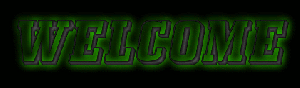


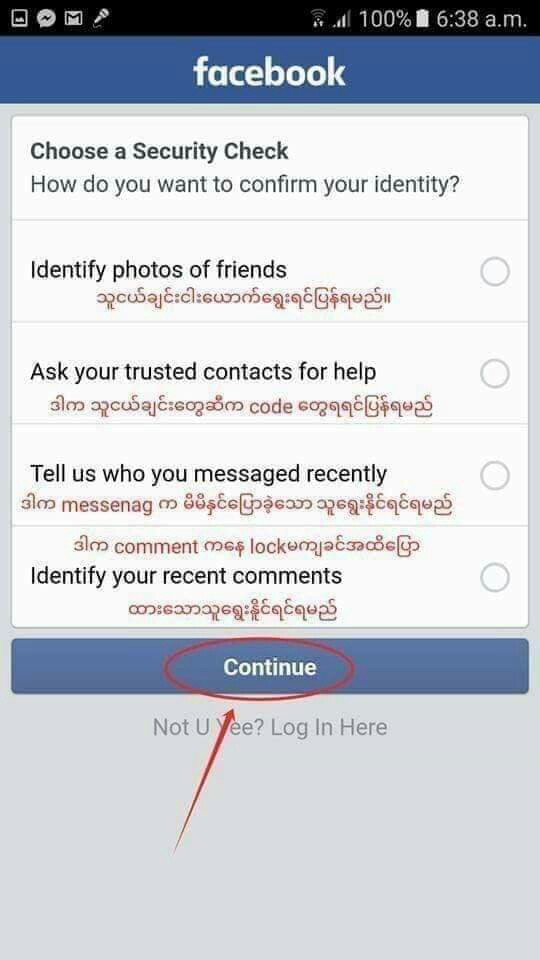
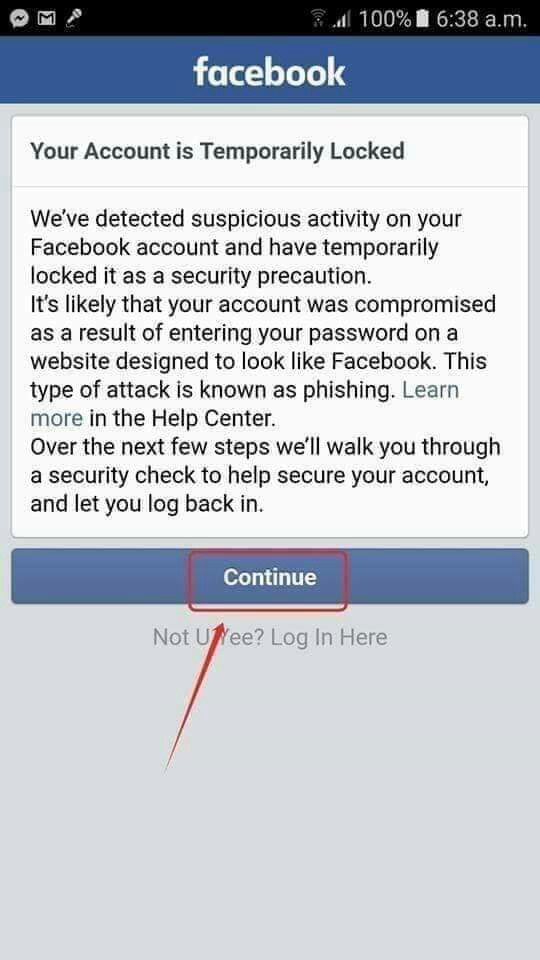

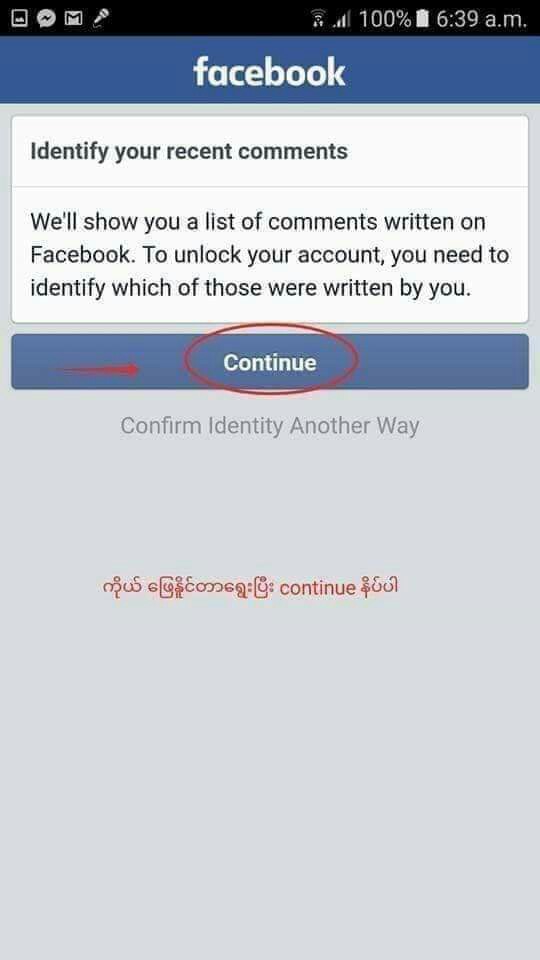
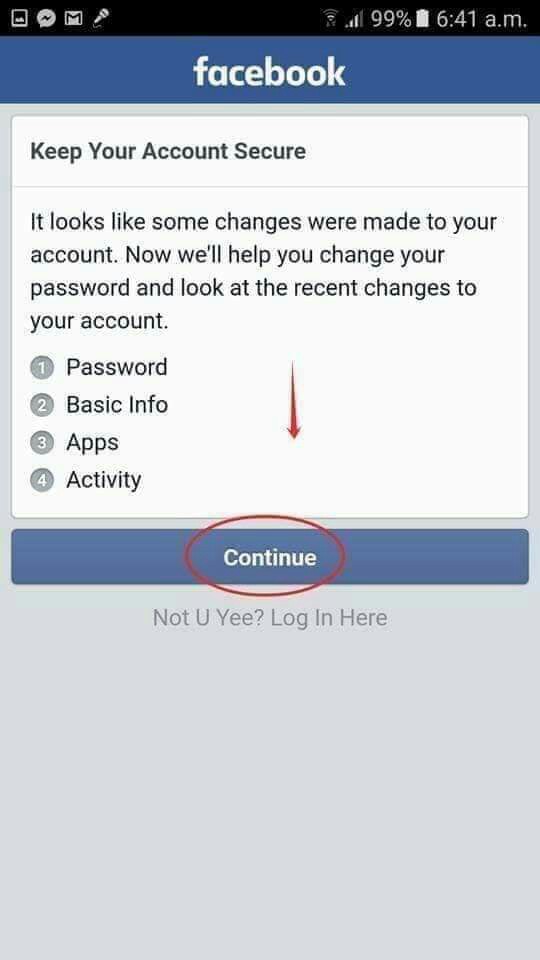
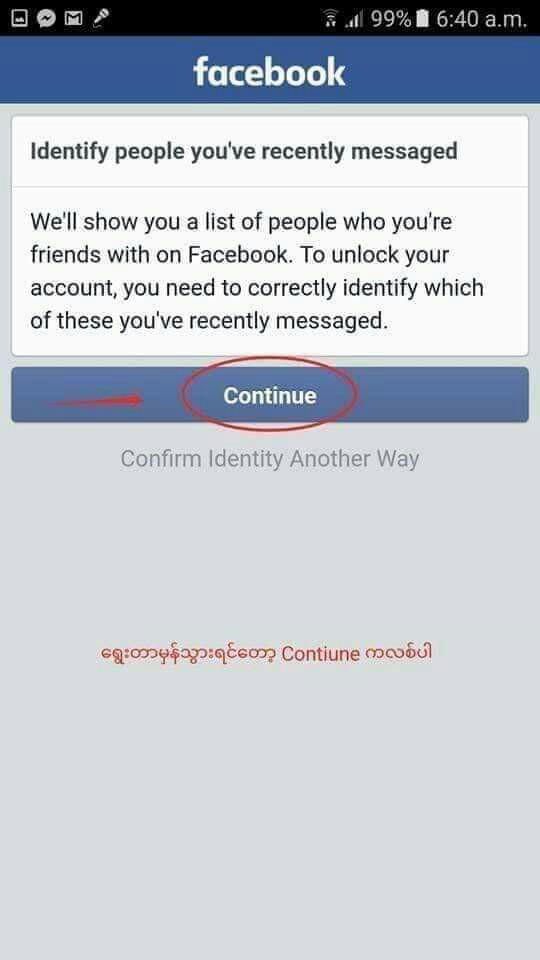
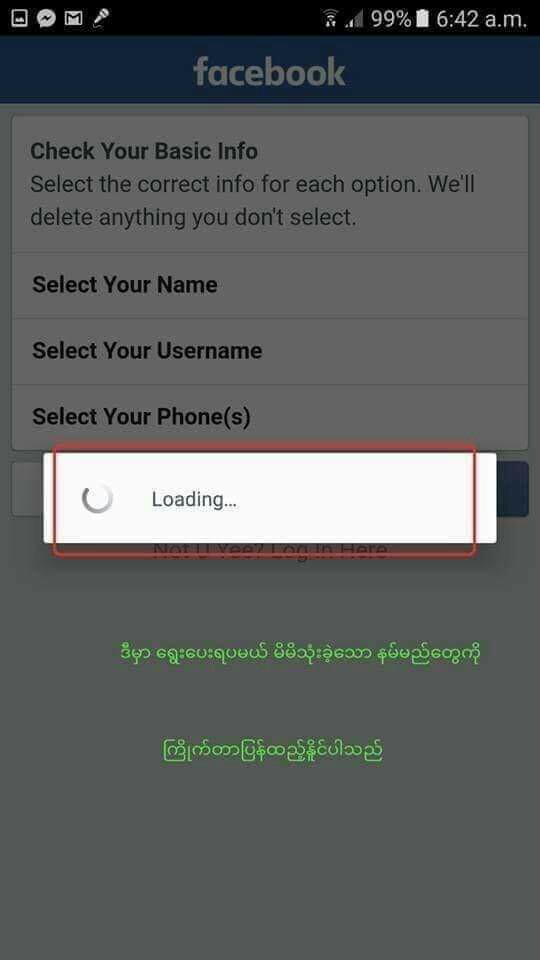
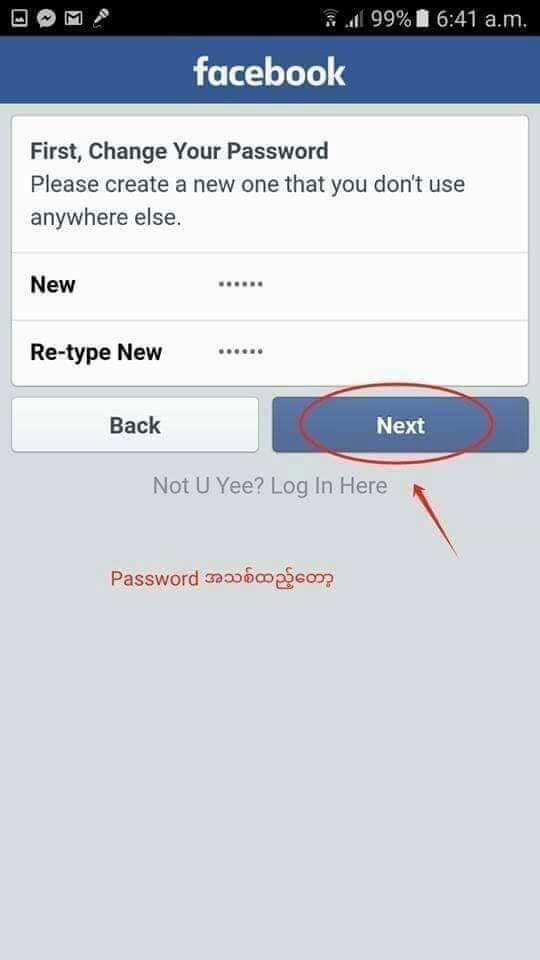


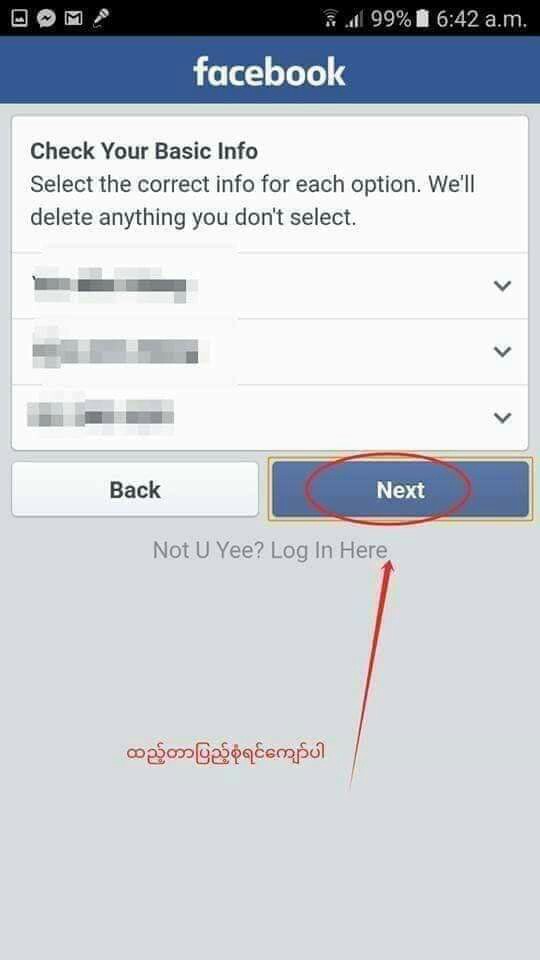
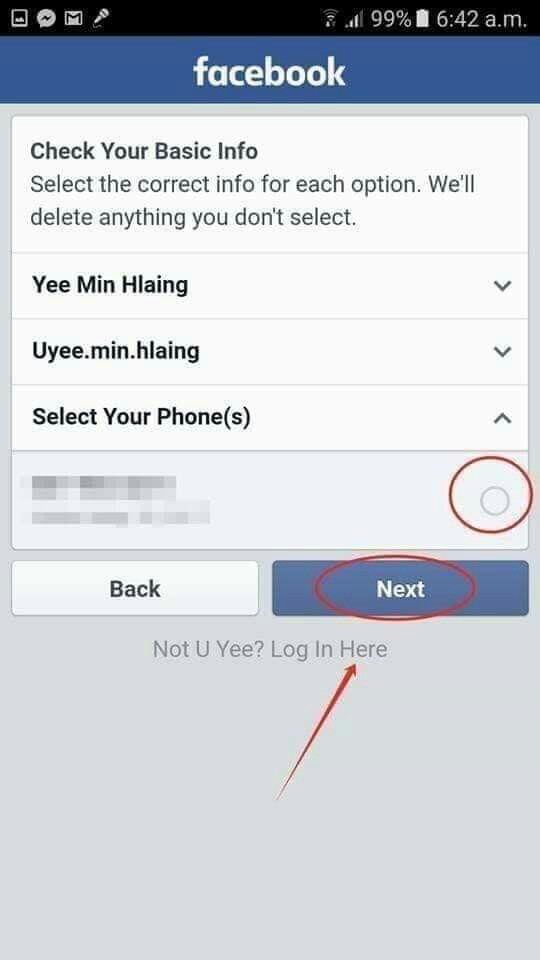

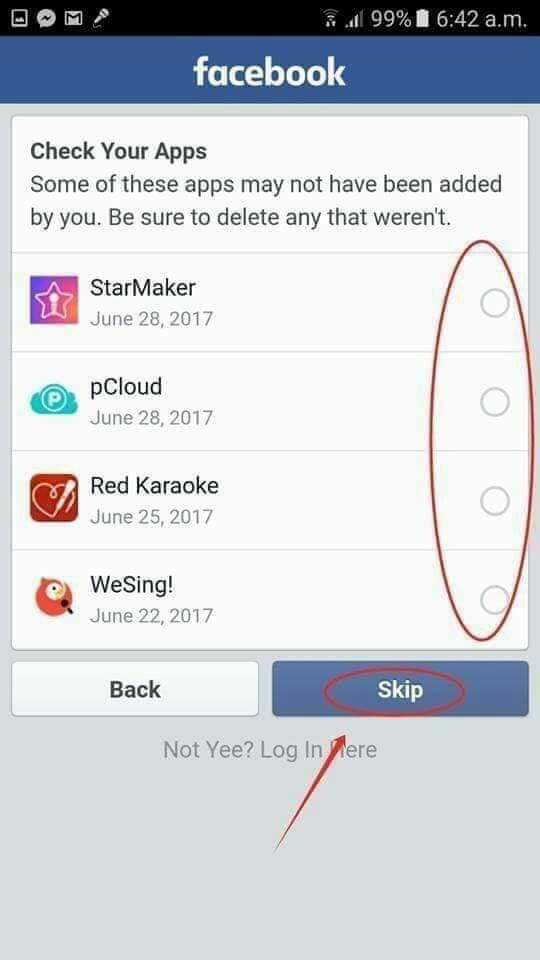

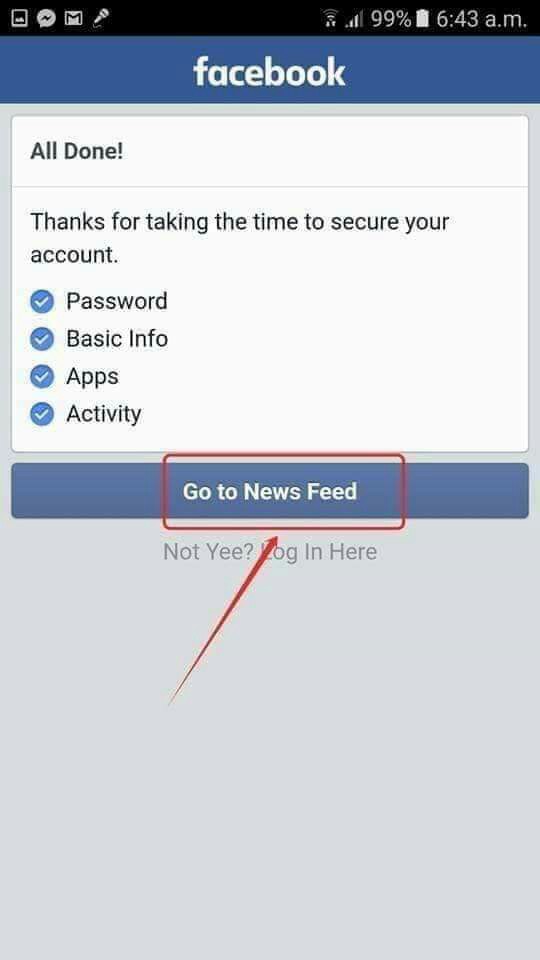
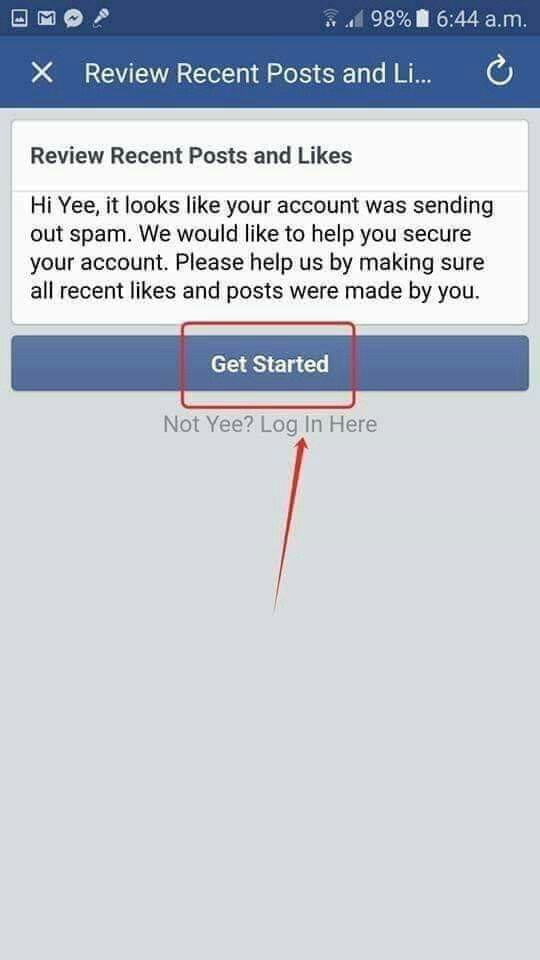

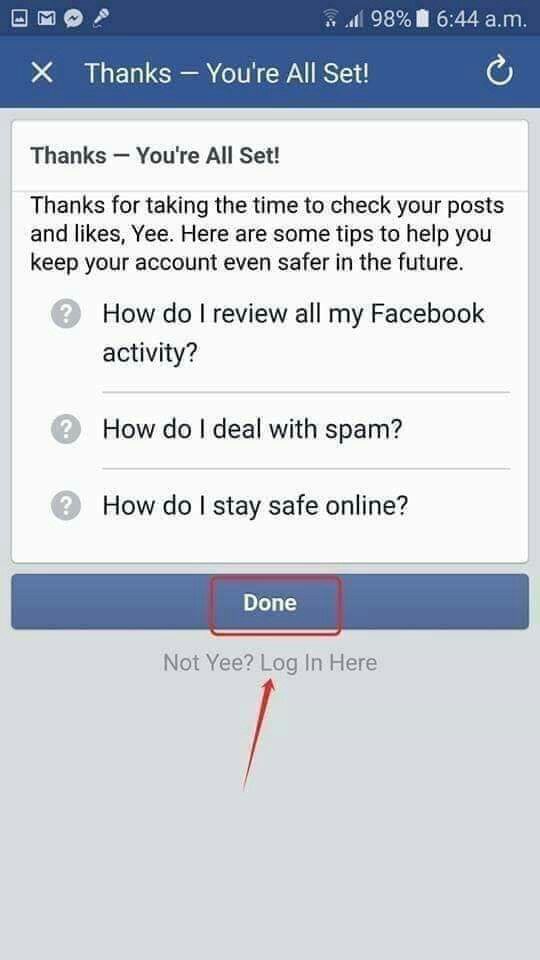
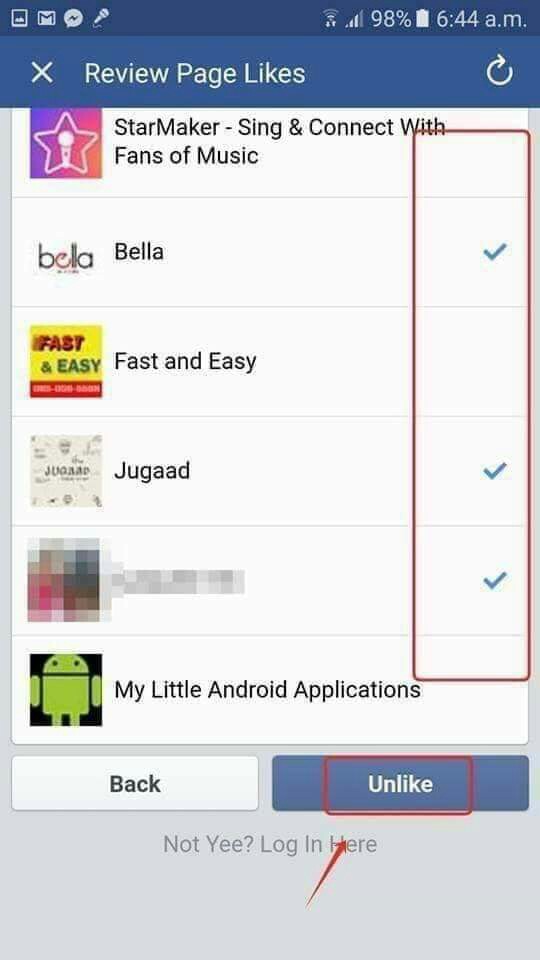


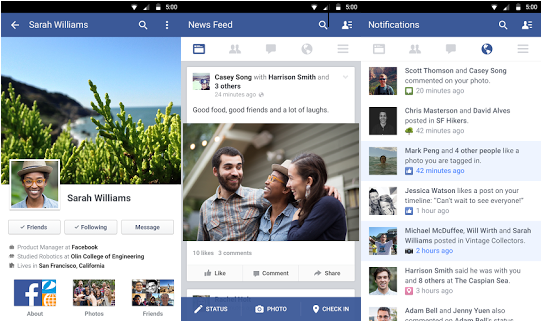














































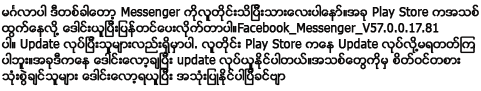
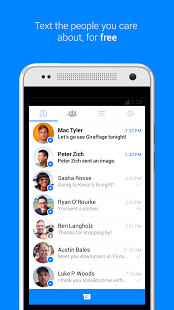
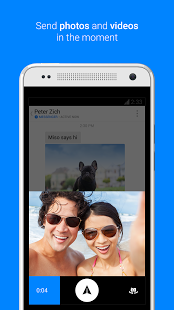

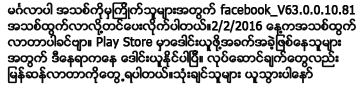



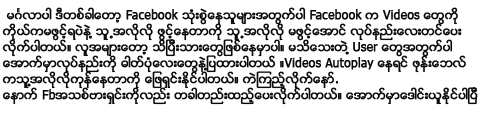



























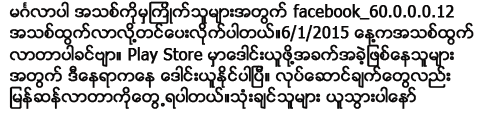



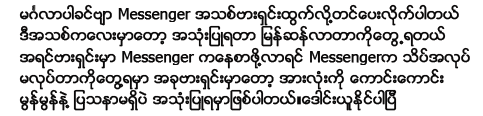
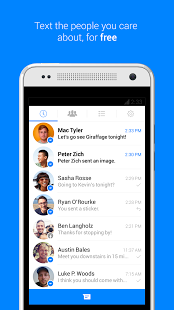
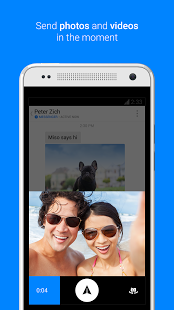





 ႔
႔



You must be logged in to post a comment.